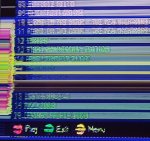DC DIGITAL installed in my VA01. I checked everything with a continuity tester & found no bridges after the DC Digital installation. I put everything back including the controller port and the noctua fan minus the top case to check the results. I currently have a clone GDEMU installed.
With composite hooked up via retrotink 2x I get sound but no video. With the Hyperkin cable that is hdmi out I get distorted video and sound. With the hdmi hookd up I get nothing, tv will not recognize any source when using the mini hdmi to hdmi cable coming from the console. I tried 2 different cables to be sure.Thank you for stopping by and taking a look. Any ideas of what could be wrong would be greatly appreciated.






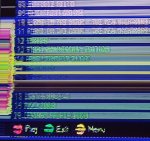

With composite hooked up via retrotink 2x I get sound but no video. With the Hyperkin cable that is hdmi out I get distorted video and sound. With the hdmi hookd up I get nothing, tv will not recognize any source when using the mini hdmi to hdmi cable coming from the console. I tried 2 different cables to be sure.Thank you for stopping by and taking a look. Any ideas of what could be wrong would be greatly appreciated.