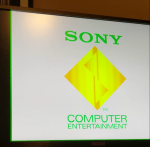Hello,
When I power on the playstation, I get a pulsing light on the PS1Digital, but no HDMI output signal.
I tested with my multi-meter on the ps1 digital, I get 3.3V and between 4.8-4.9V on the 5V line (is that within tolerance?).
Analog audio and video work correctly.
I was not able to get the test pattern to appear. I had the HDMI connected, powered on, and held down the reset button. I tried a couple of different HDMI cables and TVs that are otherwise working, but I still didn't ever see the test pattern.
Thoughts on where to look next? Thanks.
When I power on the playstation, I get a pulsing light on the PS1Digital, but no HDMI output signal.
I tested with my multi-meter on the ps1 digital, I get 3.3V and between 4.8-4.9V on the 5V line (is that within tolerance?).
Analog audio and video work correctly.
I was not able to get the test pattern to appear. I had the HDMI connected, powered on, and held down the reset button. I tried a couple of different HDMI cables and TVs that are otherwise working, but I still didn't ever see the test pattern.
Thoughts on where to look next? Thanks.