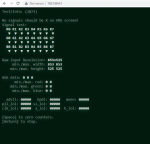MechanicalPaladin
New member
[FIXED: the issue wasn't with the game, it was the GPU flex.]
Hi.
My PS1Digital stopped working after changing a setting in a game. Not sure if this is a known issue.
In Castlevania Chronicles, when you input the Konami code (Up, Up, Down, Down, Left, Right, Left, Right, Circle, X, Start) you'll get into a hidden menu where you can set date and display mode. I set the current date and as display mode I chose 'trimmed'. After that I exit the menu and loaded arrange mode. Then the TV lost signal and didn't recover. I had been playing for about two hours by that time.
The original AV port still works fine so I loaded the game back up and set the display mode back to normal but it didn't make a difference.
PS1 model is SCPH-5502, PAL, motherboard 18 and it has X-Station installed too. The game is NTSC.
The led is solid blue. Firmware v1.3.4. No signal on TV or Elgato HD60 Pro capture card.
Any ideas?
Edit: When changing resolutions, the capture card sometimes showed 1frame and the frame was corrupted every time. See the attached files.
Hi.
My PS1Digital stopped working after changing a setting in a game. Not sure if this is a known issue.
In Castlevania Chronicles, when you input the Konami code (Up, Up, Down, Down, Left, Right, Left, Right, Circle, X, Start) you'll get into a hidden menu where you can set date and display mode. I set the current date and as display mode I chose 'trimmed'. After that I exit the menu and loaded arrange mode. Then the TV lost signal and didn't recover. I had been playing for about two hours by that time.
The original AV port still works fine so I loaded the game back up and set the display mode back to normal but it didn't make a difference.
PS1 model is SCPH-5502, PAL, motherboard 18 and it has X-Station installed too. The game is NTSC.
The led is solid blue. Firmware v1.3.4. No signal on TV or Elgato HD60 Pro capture card.
Any ideas?
Edit: When changing resolutions, the capture card sometimes showed 1frame and the frame was corrupted every time. See the attached files.
Attachments
-
118.4 KB Views: 13
-
69.6 KB Views: 10
-
77.6 KB Views: 10
-
57.4 KB Views: 9
-
99.8 KB Views: 9
-
113.9 KB Views: 9
Last edited: